RPG Maker 2000 / 2003 PNG Fix Watcher
A downloadable tool
This is a tool that will watch your RPG Maker project directory for file changes and convert any PNG images that aren't in a compatible RPG Maker 8-bit PNG format to that format, if your PNG does not contain more than 256 colors.
How does it work?
If your PNG file is not already an 8-bit PNG, it will attempt to convert any PNG format to an 8-bit PNG by:
- Iterating over every pixel and building up a palette of colors
- It will decide that the top-left corner is the transparent pixel (except for Chipsets, it picks from the transparent tile)
How to use
- Download below
- Backup your RPG Maker project into a safe place. This application will change your files and has the potential to break your work.
- Drag your RPG Maker project folder onto the EXE / binary file, this will start the app and it'll watch for file changes
Github Repository:
https://github.com/silbinarywolf/rm2kpng
Changelog
v1.0.2 - 2022-12-17
- Fix bug where "Battle" folder for RPG Maker 2000 was not watched
- Use absolute paths for error display
v1.0.1 - 2020-09-12
- Fix bug where a PNG wouldn't convert properly if you used less than 17 colors. (App now forces 17 colors to be in the palette so charsets will appear correctly)
- Stop app from closing if file failed to convert due to palette size exceeding 256 colors. (Now just shows an error in the console)
v1.0.0 - 2020-09-06
- First release
| Status | Released |
| Category | Tool |
| Rating | Rated 5.0 out of 5 stars (2 total ratings) |
| Author | SilbinaryWolf |
| Tags | RPG Maker |
| Code license | MIT License |
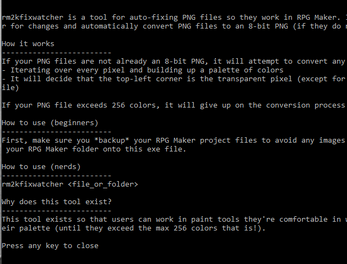
Comments
Log in with itch.io to leave a comment.
I was very impresse with the method used to define the transparent color.
This tool is amazing.
Incredible tool - thanks!